Step-by-Step Guide to Providing Liquidity to the KSM/XLM Pool on Zenlink

For the first time, XLM holders can add liquidity and earn rewards natively on Polkadot’s sister network, Kusama. Via the Pendulum parachain’s sister network on Kusama, Amplitude. Stellar Luman (XLM) holders can transfer tokens to Polkadot’s Zenlink DEX via the Spacewalk Bridge, and access new XLM pools. To follow the step-by-step guides to adding liquidity on Pendulum’s Polkadot Zenlink XLM/DOT and XLM/PEN pools click below:
Here’s a comprehensive guide to get you started adding liquidity on Amplitude Zenlink XLM/KSM and XLM/AMPE pools.
1. Get a Polkadot wallet
2. Get KSM
3. Transfer KSM to Amplitude network
4. Get AMPE (for gas fees)
5. Bridge XLM with Spacewalk
6. Connect on Zenlink
7. Choose the Pool
8. Add Liquidity
Step 1: Get a Polkadot Wallet
For newcomers, a user-friendly wallet experience is crucial. We recommend Nova Wallet for its user-friendliness and ease of use.
- Download and install the Nova Wallet app on your mobile which is available iOS and Android.
- When opening the app, choose from one of 4 setup options to add an account.

- The ‘Assets’ tab will be your default view, displaying your assets across various parachains.

Step 2. Get KSM
From Centralized Exchange
- To obtain Kusama’s native KSM, you can visit one of these major CEXes it is listed on. Options include Binance, Kraken, Coinbase, OKX, and more.
From Decentralized exchange (DEX)
- KSM can be purchased on DEX, such as Karura Swap. Then, send the KSM to the Amplitude address.
Step 3. Transfer KSM to Amplitude network
If you already have KSM on the Amplitude network >> skip to step 4.
To send KSM to the Amplitude network, please use NovaWallet on your mobile for the transfer.
- Within NovaWallet, locate ‘Kusama’, then click KSM.
- Choose ‘Send’. Then, switch the recipient network to Amplitude.

- If you are using the same wallet for Zenlink, select ‘Myself’. If using another wallet later for Zenlink, carefully copy the correct Amplitude address.
- Enter the KSM amount and continue to execute the transfer.
Step 4. Get AMPE (for gas fees)
You will need a small amount of AMPE (less than 10 AMPE) to fund the gas fees for Spacewalk and Zenlink transactions. If you already have AMPE >> skip to step 5.
From the Faucet on Amplitude Portal
- Navigate to Amplitude Portal, and click the ‘Get AMPE’ button at the top bar.
- Enter the amount of KSM you want to swap for AMPE.

From Decentralized Exchange (DEX)
- AMPE is listed on Zenlink DEX.
- On Zenlink DEX, connect your wallet to Zenlink, and ensure your wallet is on the Amplitude network. Go to the “Swap” section of Zenlink. Select the KSM to swap for some AMPE.
Step 5. Bridge XLM with Spacewalk
I. Acquire Assets on Lobstr
- Utilize MoonPay or Stripe within Lobstr to purchase XLM or USDC with fiat (e.g., USD, EUR).
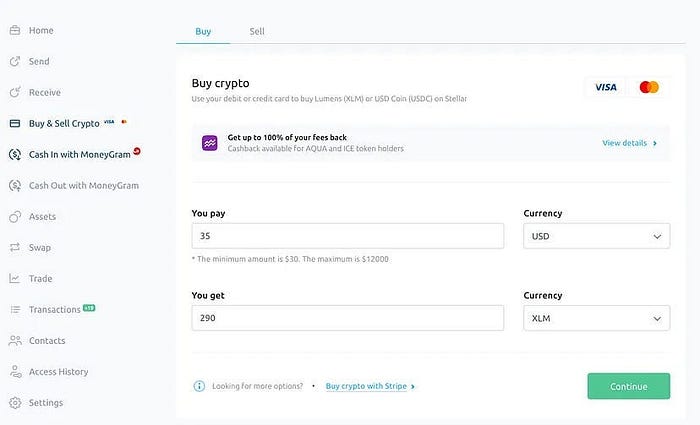
II. Bridge Assets with Spacewalk
- Navigate to the Spacewalk on the Amplitude Portal.
- Select ‘To Amplitude’ and choose the asset (XLM) you wish to bridge.
- Enter the XLM amount and initiate the bridge process. Connect your Polkadot wallet if prompted, then click ‘Approve’.

III. Deposit via Lobstr
- Return to Lobstr, select ‘Send’, and enter the deposit details as specified by Spacewalk.
- Ensure to paste the recipient’s address from the ‘In a single transaction to’ section on Spacewalk.
- Then, tick the ‘Add Memo’ box to input the required text memo.
Note: Stellar transactions require memos for processing. - Review your payment details before clicking ‘Send.’

IV. Success
- The bridging transaction usually completes within a minute. Check the status via the ‘Transfers’ tab on Spacewalk.
- If the transaction hasn’t been processed after 10 minutes, reach out to support through Telegram or Discord.

Step 6. Connect on Zenlink
- Once your wallet choice is made, navigate to Zenlink’s Pool UI.
- Click “Connect Wallet” and select your wallet type. For NovaWallet users, choose ‘Wallet Connect’, scan the QR code with NovaWallet, and complete the connection steps.
- Once connected, ensure your wallet is switched to the Amplitude network.

Step 7: Choose the Pool
- At ‘All Pools’, it displays all the available liquidity pools of the networks. Switch the ‘All Networks’ to ‘Amplitude’ to see the available pool on Amplitude.
- Select the KSM/XLM pool to provide liquidity.

- Once you have selected the pool, click ‘Deposit’ which will bring you to the page for adding liquidity.

Step 8: Add Liquidity
- Enter your desired amount of KSM or XLM.s. The corresponding amount needed for the other token in the pair will be automatically calculated based on the current pool ratio.
- Review the pool details. After approval, click on “Add Liquidity” to add your tokens to the pool. Then, confirm the transaction in your wallet.
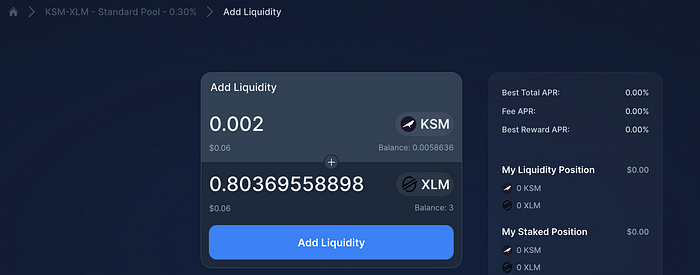
- Navigate to the ‘My Position’ section to view your contributed liquidity.

- If you have extra AMPE available, consider becoming LP for the AMPE/XLM pool too. This can be an excellent way to diversify your contributions and enhance your rewards from liquidity provision.
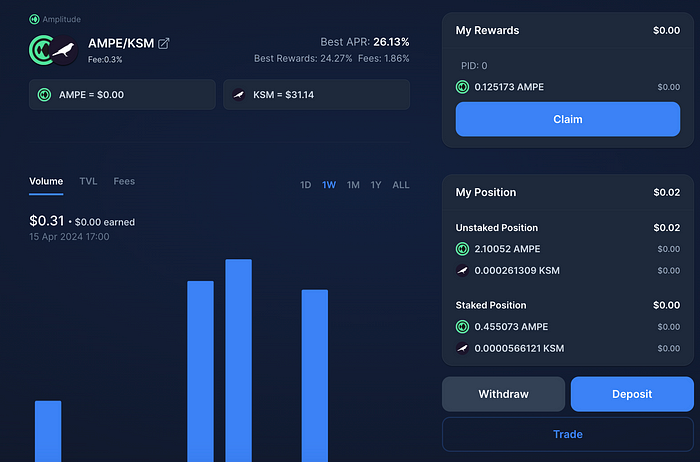
Congrats! You’ve become an LP on Amplitude through Zenlink. Your contribution to these liquidity pools goes beyond earning rewards. By providing liquidity, you’re also playing a critical role in ensuring smooth and efficient trading for everyone within the Amplitude ecosystem. Don’t forget to monitor your LP positions and watch your rewards grow over time.
To ask any questions please join our community on Telegram and Discord, we’re ready to support you around the clock!
About Zenlink
Zenlink is a decentralized exchange (DEX) protocol built on the Polkadot network, aimed at facilitating seamless interoperability and liquidity sharing across different blockchains. Leveraging the advanced capabilities of Polkadot, Zenlink offers users a wide range of DeFi services, including swapping, liquidity provision, and cross-chain trading.
About Amplitude
Pioneering the internet of fiat. Amplitude is the sister network of Pendulum on Kusama. It will act as a testing ground for Pendulum applications and network parameters and be powered by the AMPE token.
About Pendulum
Building the missing link between fiat and DeFi through a fiat-optimized smart contract blockchain based on Polkadot’s Substrate. Allowing traditional finance fiat services to integrate with DeFi applications such as specialized Forex AMMs, lending protocols, or yield farming opportunities. Developed by SatoshiPay.
Keep your eyes on the Pendulum!
Twitter | Telegram Announcements | Telegram Community | Discord | Reddit

